Unlocking Lost Memories: The Ultimate Guide to External Hard Drive Data Recovery
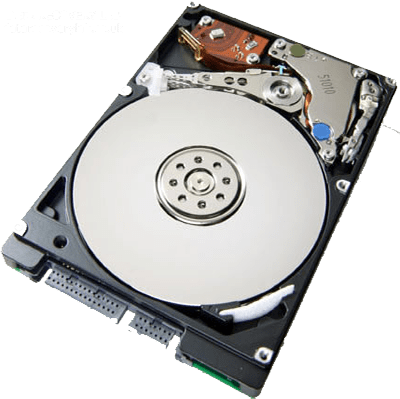 In today’s data-driven world, losing important files and invaluable memories can be a nightmare. Whether it’s due to accidental deletion, hardware failure, or a virus attack, the panic that accompanies losing data is universal. But fear not!
In today’s data-driven world, losing important files and invaluable memories can be a nightmare. Whether it’s due to accidental deletion, hardware failure, or a virus attack, the panic that accompanies losing data is universal. But fear not!
Welcome to our ultimate guide to external hard drive data recovery, where we’ll show you how to unlock those lost memories and bring your data back to life, and if you need professional help, how Data Recovery Lab can help and take away the headache, recover the data and give you all the data you lost from the external hard drive ready to use in a brand new external disk.
With our step-by-step instructions and expert tips, you’ll learn the best practices to recover data from external hard drives, regardless of the cause of the loss. From understanding common data recovery techniques to using specialised software tools, we’ll guide you through every stage of the process, providing practical solutions to retrieve your valuable files.
Discover the hidden world of data recovery and arm yourself with the knowledge to tackle any data loss situation. Whether you’re a photography enthusiast, a business professional, or a student with important assignments, this guide will empower you to recover your precious memories and important documents. Don’t let your data remain lost — let’s unlock those lost memories together!
Common Causes of Data Loss on External Hard Drives
External hard drives are a convenient storage solution, but they are not immune to data loss. Understanding the common causes of data loss can help you take preventive measures and minimize the risk of losing your valuable files.
- Accidental Deletion: One of the most common causes of data loss is accidental deletion. Whether it’s a moment of haste or a click of the wrong button, it’s easy to delete important files without realizing it. Fortunately, in many cases, deleted files can be recovered.
- Hardware Failure: External hard drives consist of delicate components that can fail over time. The failure may be due to physical damage, such as a dropped hard drive, or internal issues, such as a malfunctioning disk or controller. When hardware failure occurs, data recovery can be more challenging, but not impossible.
- Virus or Malware Attacks: Viruses and malware can infect external hard drives, causing data corruption or loss. These malicious programs can encrypt files, render them inaccessible, or even delete them altogether. Protecting your external hard drive with up-to-date antivirus software is essential to prevent such attacks.
- Power Surges or Electrical Issues: Sudden power surges or electrical issues can cause damage to the circuitry of an external hard drive, leading to data loss. It’s important to use surge protectors and ensure stable power supply to minimize the risk of such incidents.
- File System Corruption: The file system of an external hard drive can become corrupted due to various reasons, such as improper ejection, software errors, or system crashes. When the file system is corrupted, accessing the data becomes challenging, but recovery is often possible.
Understanding these common causes of data loss on external hard drives can help you identify potential risks and take necessary precautions to protect your valuable data. In the next section, we’ll discuss the signs that your external hard drive may have data loss.
Signs That Your External Hard Drive May Have Data Loss
Data loss on an external hard drive may not always be immediately apparent. However, there are certain signs that indicate potential data loss. Recognizing these signs early can help you take prompt action and increase the chances of successful data recovery.
- Unusual Noises: If you hear strange clicking, grinding, or whirring noises coming from your external hard drive, it could be a sign of a mechanical issue. These noises indicate that the drive’s hardware components are not functioning properly and may result in data loss.
- Slow or Unresponsive Drive: If your external hard drive takes an unusually long time to respond or becomes unresponsive altogether, it could indicate data loss. This sluggishness could be due to file system errors or physical damage to the drive.
- Inaccessible Files or Folders: When you try to access files or folders on your external hard drive and encounter error messages or find them missing, it’s a clear indication of data loss. This could be due to corruption of the file system or accidental deletion.
- Frequent Freezing or Crashing: If your computer freezes or crashes frequently when accessing files on your external hard drive, it could be a sign of data loss. These issues may occur due to disk errors or corrupted files.
- Error Messages: Error messages that pop up when trying to access files or folders on your external hard drive can indicate data loss. These messages may mention issues with the file system, disk, or specific files.
If you notice any of these signs on your external hard drive, it’s crucial to stop using the drive immediately to prevent further damage. In the next section, we’ll discuss the steps to take immediately after data loss on an external hard drive.
Accidental Deletion
One of the most common causes of data loss is accidental deletion. It’s easy to delete files by mistake, especially when you’re dealing with a large number of files or folders. Whether you accidentally clicked the wrong option or used the “Shift + Delete” shortcut, the result is the same – your files are gone. However, don’t panic just yet. There are ways to recover accidentally deleted files, and we’ll explore those methods in detail later in this guide.
Hardware Failure
External hard drives are susceptible to hardware failures, such as a faulty power supply, damaged connectors, or a malfunctioning disk. These issues can result in data loss, making it impossible to access your files. Hardware failures require a different approach to data recovery, and we’ll discuss the steps you can take to recover your data when faced with hardware failure.
Virus and Malware Attacks
Viruses and malware can wreak havoc on your external hard drive, causing data corruption or even complete loss of files. Cybercriminals constantly develop new ways to exploit vulnerabilities, making it crucial to have robust security measures in place. If you suspect a virus or malware attack on your external hard drive, we’ll guide you through the necessary steps to recover your data and protect yourself from future attacks.
Check the Recycle Bin
Before diving into complex data recovery methods, start by checking the Recycle Bin (or Trash on Mac). When files are deleted from an external hard drive, they are often moved to the Recycle Bin instead of being permanently erased. By restoring files from the Recycle Bin, you can quickly recover accidentally deleted files without the need for specialized tools.
Use System Restore Points
If your data loss is the result of a software issue or system error, using system restore points can be an effective way to recover your files. System restore points are snapshots of your computer’s configuration and settings at a specific point in time. By restoring your system to a previous restore point, you can roll back any changes that may have caused data loss.
Assessing the Situation
When you approach a professional data recovery service like Data Recovery Lab, they will first assess the situation to determine the extent of the data loss and the potential for recovery. This assessment may involve physical examination of the external hard drive, analysis of the storage media, and evaluation of the damage. Based on their findings, they will provide you with an overview of the recovery process and the estimated success rate. The assessment is FREE and Data Recovery Lab does not charge for it.
Cleanroom Environment
To recover data from physically damaged external hard drives, Data Recovery Lab operates in a cleanroom environment. A cleanroom is a controlled environment that minimizes the presence of airborne particles, dust, and contaminants. This sterile environment ensures that the sensitive components of the hard drive are protected during the recovery process.
Recovery Techniques
Data Recovery Lab experts have access to specialised tools and techniques that go beyond what’s available to the average user. They can perform complex procedures like disk imaging, file carving, and firmware repair to recover data from severely damaged or corrupted external hard drives. These techniques require expertise and experience, making professional services the best option for critical data recovery cases.
Regular Backups
The single most effective way to prevent data loss is to regularly backup your files. By creating backups of your important documents, photos, videos, and other files, you have an additional copy that can be easily restored in case of data loss. There are many backup solutions available, from external hard drives and cloud storage to dedicated backup software. Choose a method that suits your needs and automate the backup process for convenience.
Invest in Reliable Hardware
When choosing an external hard drive, opt for reliable and reputable brands. Investing in quality hardware reduces the risk of hardware failure and increases the longevity of your data storage device. Additionally, consider using solid-state drives (SSDs) instead of traditional hard disk drives (HDDs) as they offer better performance and durability. However, they are also prone to failure, and you must always ensure that you do backup your valuable data regularly.
Avoid DIY Data Recovery -(do-it-yourself)
If you have business critical data or important personal data, we strongly advise you to consult a professional data recovery service company such as Data Recovery Lab. Using a professional external hard drive recovery company has always the benefit of success in the majority cases as they have the experience and the equipment and the right environment in which data recovery technicians can operate safely and securely and recover your valuable data. DIY data recovery is applicable when the lost data is not critical but good to have therefore you can use that as a learning opportunity. If it ends in failure, you will not be too fussed about it.
Data Recovery Lab experts have recovered data from tens of thousands of external hard drives for thousands of business and private customers in London and across the UK since 2003.
They have plenty of experience in achieving a successful data recovery at a rate of 98.6% if your external hard drive has failed physically or electronically or if you have formatted the disk by accident. All you need to do is either call us on 02071646915 to speak to a real data recovery lab technician. Or you can use this form to get a free quotation.
We are proud to consider ourselves the most competitive in terms of prices without sacrificing the quality of the service. Our prices are fully inclusive without any hidden charges and will never increase when we provide you with a quotation.
You come and see us in person (address here) or have your hard drive collected free of charge by using this link.
Learn more about why you should seriously consider using out external hard drive service.
Data Recovery Lab has been providing business and private customers in London with data recovery services since 2003. Our customers include media companies, local government, broadcasters, creative agencies, advertising firms and music and film production studios in London and the South East as well as many private customers.