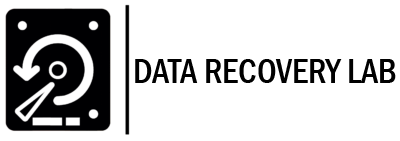Desktop (All-in-One) Data Recovery Services in London
Has your desktop or all-in-one computer stopped working, leaving your valuable files inaccessible? Losing access to essential data can disrupt both personal and professional life — from business reports and financial records to family photos and creative projects.
At Data Recovery London Lab, we specialise in desktop and all-in-one PC recovery for individuals, companies, and IT departments across London. Our expert engineers handle everything from logical file corruption to physical drive damage with precision and care. Whether your system is Dell, HP, Lenovo, ASUS, Acer, or Apple, we recover data from all major brands and configurations.
Using forensic-grade tools, cleanroom facilities, and advanced imaging technology, our team retrieves data from damaged HDDs, SSDs, RAID setups, and hybrid drives. Even if your computer has suffered a hardware failure, accidental deletion, system crash, power surge, or liquid damage, we can restore your data securely and efficiently.
Each case is unique, so our engineers provide a free diagnostic assessment before recovery. Once the issue is identified, you’ll receive a clear quote and timeline — no hidden fees, no risks, and No Data, No Fee.
With over 20 years of experience in digital forensics and data recovery, we’re one of London’s most trusted providers. Our GDPR-compliant process keeps your data secure. We’ve helped thousands from home users to law firms and corporations recover lost files with outstanding success.
At Data Recovery London Lab, we believe in results, reliability, and responsibility. Every recovery is performed by certified professionals using advanced technology and a privacy-first approach. Whether you need desktop data recovery, all-in-one PC recovery, or hard drive repair in London, we’re here to restore your digital life.
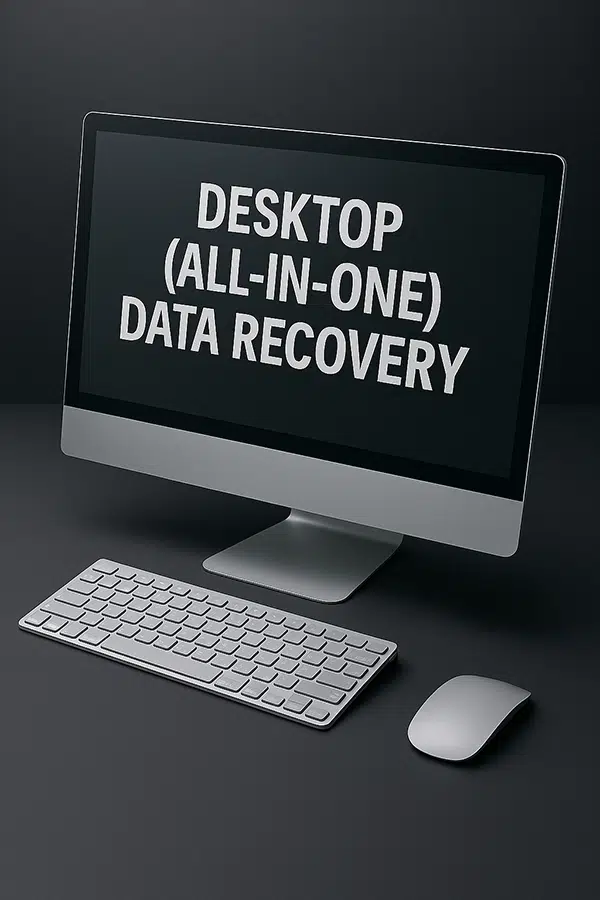
Why choose our Desktop (All-in-One) Data Recovery service?
- Experts in recovering files from desktop PCs, Apple iMacs, and all-in-one systems
- No Data, No Fee – only pay if recovery is successful
- Free diagnostic evaluation with a transparent, no-obligation quotation
- Support for all storage types: HDDs, SSDs, hybrid drives, and RAID/NAS setups
- Recovery of documents, spreadsheets, emails, photos, videos, and databases
- Trusted by law firms, SMEs, corporations, and private individuals
- London-based laboratory with full confidentiality and GDPR compliance
Common causes of desktop (All-in-One) data loss
- Hard drive failure: mechanical faults, bad sectors, or clicking sounds
- SSD problems: controller issues, firmware errors, or NAND degradation
- Accidental deletion: important files removed and overwritten
- Operating system corruption: Windows or macOS not booting properly
- Power surges: hardware failure caused by sudden electrical spikes
- Liquid or impact damage: spillage, falls, or physical impact to the system
- Malware & ransomware: data encrypted, hidden, or erased by attack
Supported systems & devices
- Windows desktops and business workstations
- Apple iMac and Mac mini systems
- All-in-one PCs (HP, Dell, Lenovo, Acer, ASUS and more)
- Custom-built PCs with advanced storage configurations
- Servers, RAID arrays, and NAS devices
Failure types, symptoms & recovery outlook
Here are the most common types of desktop and all-in-one failures, alongside their symptoms and recovery outlook:
| Failure Type | Symptoms | What You Should Do | Recovery Outlook* |
|---|---|---|---|
| HDD mechanical failure | Clicking/grinding noises, slow loading, frequent crashes | Power off immediately; avoid repeated restarts | Good if platters remain undamaged |
| SSD controller failure | Drive not recognised, sudden data loss | Do not format; request professional diagnostic | Variable, depends on NAND integrity |
| Accidental deletion | Files missing, disk space unchanged | Stop using device to prevent overwrites | High if stopped quickly |
| Operating system corruption | System won’t boot, blue/black screen errors | Avoid reinstalling the OS | High with specialist tools |
| Ransomware infection | Files encrypted or renamed | Disconnect from internet, do not pay ransom | Varies – recovery possible in many cases |
*Recovery outlook depends on diagnostic assessment and media condition.
Our desktop (all-in-one) data recovery process
- Free diagnostic: We carefully inspect your computer to determine the cause of data loss.
- Transparent quotation: You receive a clear and honest report before recovery begins.
- Logical recovery: Deleted or corrupted files are reconstructed using forensic-grade software.
- Hardware-assisted recovery: For damaged HDDs/SSDs, we stabilise the drive before extracting data.
- File verification: All recovered data is checked for completeness and usability.
- Secure return: Files are returned on new USB drives or external disks, with encryption options.
Specialist recovery for businesses & professionals
We recognise the critical role desktop systems play in both business and personal life. Our services are trusted by:
- Law firms: recovering sensitive case files, contracts, and evidence
- Businesses: restoring databases, client records, and financial data
- Creative professionals: recovering photos, videos, and design projects
- Private individuals: retrieving family memories, important documents, and academic work
Best practices after desktop data loss
- Shut down immediately: continuing to use the device risks permanent loss.
- Do not reinstall or format: this can overwrite recoverable sectors.
- Avoid DIY tools: generic recovery apps may cause further corruption.
- Disconnect from internet: especially if malware or ransomware is suspected.
- Seek professional help quickly: the earlier we diagnose, the better the recovery chances.
Related services
Pricing & guarantee
- Free initial diagnostic and no-obligation quotation
- No Data, No Fee promise
- Standard, priority, and emergency turnaround available
- Transparent pricing – VAT included, no hidden charges
Frequently Asked Questions (FAQ)
Can you recover data from all desktop brands?
Yes. We recover from Dell, HP, Lenovo, Acer, ASUS, Apple iMac, and custom-built PCs.
How long does desktop data recovery take?
Most cases are completed within 2–5 working days. More complex failures may take longer, but emergency options are available.
Is my data kept confidential?
Absolutely. We work under strict GDPR rules and all client data remains secure and private.
Can you recover files from encrypted drives?
Yes. With the correct credentials, we can recover from BitLocker, FileVault, and other encrypted systems.
Do you handle water-damaged desktops?
Yes. If your system has suffered liquid damage, we can often recover files once the storage device is stabilised.
Can you recover data from business workstations?
Yes. We frequently recover data from corporate desktops and workstations, including CAD systems, servers, and financial platforms.
Contact us today
For a free consultation and diagnostic, contact our team:
- Phone: 020 7516 1077
- Email: info@datarecovery.london
- Address: Euro House, 133 Ballards Lane, London, N3 1LJ
We provide professional desktop and all-in-one recovery services throughout London, trusted by businesses, professionals, and private clients alike.
Request a Quote Make an Appointment