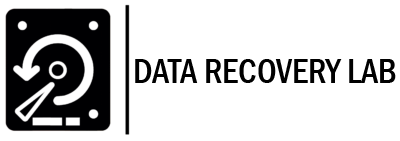7 Key Types of Data Recovery Every UK User Should Know

Did you know that nearly 30 percent of people lose important files due to unexpected storage device failures? In a world where digital information drives both daily life and business, sudden data loss can cause stress and financial setbacks. Whether files vanish from a computer, an SSD, or a memory card, knowing how recovery actually works can make the difference between permanent loss and a successful rescue.
Table of Contents
- Hard Drive Data Recovery Explained
- SSD Data Recovery for Fast Storage
- RAID Array Data Recovery for Businesses
- Recovering Files from NAS Devices
- Memory Card and USB Stick Recovery Methods
- CCTV and Video Data Recovery Simplified
- Choosing the Right Data Recovery Service
Quick Summary
| Takeaway | Explanation |
|---|---|
| 1. Stop using devices immediately. | Continued use may overwrite recoverable data, reducing chances of successful retrieval. |
| 2. Seek professional recovery services quickly. | Experts have the tools and knowledge necessary for effective data recovery from diverse storage systems. |
| 3. Regular backups are essential. | Implementing routine backups can prevent data loss and ease restoration efforts when issues arise. |
| 4. Understand your device’s complexity. | Different storage types, like SSDs and RAID, require unique strategies for effective recovery processes. |
| 5. Choose the right recovery service. | Selecting a service with proven success and expertise can significantly improve recovery chances. |
1. Hard Drive Data Recovery Explained
Hard drive data recovery is the specialised process of retrieving digital information from storage devices that have become inaccessible or damaged. When your computer struggles to read files or your hard drive seems unresponsive, professional data recovery techniques can often rescue your valuable data.
Understanding hard drive failures is crucial. These failures can occur due to various reasons such as physical damage, logical errors, accidental deletion, or mechanical breakdowns. According to research from the University of Warwick, data restorations are possible from backup systems for files deleted up to two years ago.
Key Scenarios for Hard Drive Data Recovery:
- Accidentally deleted important work documents
- Corrupted system files preventing boot up
- Physical damage from drops or water exposure
- Unexpected hard drive mechanical failures
Professional data recovery specialists use advanced techniques to extract data from seemingly unrecoverable drives. They employ specialised clean room environments and proprietary software tools to diagnose and recover information, often achieving success rates that standard home recovery methods cannot match.
When facing potential data loss, the most important steps are to stop using the device immediately and seek professional assistance. Continued use can potentially overwrite recoverable data, reducing the chances of successful retrieval. Our hard drive data recovery guide provides more detailed insights into protecting and potentially recovering your crucial digital information.
2. SSD Data Recovery for Fast Storage
Solid State Drives (SSDs) represent the cutting edge of digital storage technology, offering lightning fast performance but presenting unique challenges when data recovery becomes necessary. Unlike traditional hard drives with mechanical parts, SSDs use complex electronic storage methods that require specialised recovery techniques.
SSDs store information on electronic memory chips, which means data recovery approaches differ significantly from traditional magnetic storage devices. When an SSD experiences failure, the recovery process demands advanced technological expertise and precise electronic diagnostic tools.
Primary Challenges in SSD Data Recovery:
- Complex electronic memory architecture
- Potential instant data erasure during failure
- Sensitive electronic components
- Advanced encryption mechanisms
According to guidance from the UK Data Service, regular data migration and backup remain critical strategies for maintaining data integrity. Professional data recovery specialists use sophisticated techniques to navigate the intricate electronic landscape of SSDs.
To protect your valuable digital information, proactive strategies are essential. Regular backups, careful handling, and immediate professional intervention when signs of SSD failure emerge can significantly improve your chances of successful data retrieval. Our SSD data recovery guide offers comprehensive insights into protecting and potentially recovering your critical digital assets.
3. RAID Array Data Recovery for Businesses
RAID (Redundant Array of Independent Disks) represents a critical storage solution for businesses seeking reliable and high performance data management. These complex storage systems combine multiple hard drives to improve performance, reliability or both creating a sophisticated network of interconnected digital storage.
RAID arrays come in multiple configurations ranging from RAID 0 to RAID 5, each offering unique advantages for data protection and system performance. When a RAID system experiences failure, the potential for significant business data loss becomes a serious concern requiring specialised intervention.
Key RAID Recovery Challenges:
- Complex disk array configurations
- Potential multiple disk simultaneous failures
- Advanced electronic interconnection mechanisms
- Sophisticated data striping and mirroring techniques
According to insights from the NHS Counter Fraud Authority’s Digital Forensics Unit, professional data recovery specialists can rebuild virtual drives and calculate intricate RAID configurations to recover critical information. Businesses facing potential data loss require immediate professional assessment to maximise recovery potential.
Recommended Business Strategies:
- Maintain regular comprehensive backups
- Implement robust monitoring systems
- Engage professional recovery services immediately upon detecting issues
- Understand your specific RAID configuration
For businesses seeking comprehensive protection, our RAID data recovery guide provides essential insights into managing and protecting your critical digital infrastructure. Professional intervention can often rescue seemingly unrecoverable business data and minimise potential operational disruptions.
4. Recovering Files from NAS Devices
Network Attached Storage (NAS) devices represent sophisticated digital repositories that allow businesses and home users to store and share large volumes of data across multiple devices. These advanced storage systems provide centralised file management but can also present complex challenges when data recovery becomes necessary.
NAS devices typically combine multiple hard drives in a single network connected unit, creating a sophisticated storage ecosystem that requires specialised recovery approaches. Unlike standard external drives, NAS systems often use complex RAID configurations and advanced data protection mechanisms that demand professional intervention during data loss scenarios.
Critical NAS Data Recovery Considerations:
- Complex multi drive configurations
- Advanced network connected storage architectures
- Potential simultaneous multiple drive failures
- Sophisticated data protection mechanisms
According to guidance from the University of Warwick, organisations can leverage backup and snapshot recovery points to restore data potentially as far back as two years. This highlights the importance of maintaining comprehensive backup strategies for network storage systems.
Recommended NAS Data Protection Strategies:
- Implement regular comprehensive backups
- Monitor device health indicators
- Use redundant storage configurations
- Engage professional recovery services immediately upon detecting issues
For businesses and individuals seeking comprehensive protection, our NAS data recovery guide provides essential insights into managing and safeguarding your critical digital infrastructure. Professional expertise can often rescue seemingly unrecoverable network attached storage data and minimise potential operational disruptions.
5. Memory Card and USB Stick Recovery Methods
Portable storage devices like memory cards and USB sticks are essential for modern digital life, but they are also incredibly vulnerable to data loss. These tiny storage solutions can unexpectedly fail, leaving users at risk of losing precious photographs, important documents, and critical business information.
Memory cards and USB sticks are susceptible to various failure mechanisms including physical damage, electronic corruption, accidental deletion, and formatting errors. Their compact size and frequent movement make them particularly prone to unexpected data loss incidents that require specialised recovery techniques.
Common Reasons for Data Loss:
- Accidental device formatting
- Physical damage from drops or moisture
- File system corruption
- Unexpected device disconnection
- Malware or virus infection
According to insights from the NHS Counter Fraud Authority’s Digital Forensics Unit, professional data recovery specialists can address data loss across various digital media types. The key is immediate professional intervention to maximise recovery potential.
Recommended Recovery Strategies:
- Stop using the device immediately after detecting issues
- Avoid attempting DIY recovery methods
- Keep the device safe from further physical damage
- Seek professional data recovery services quickly
For individuals and businesses facing portable storage data challenges, our USB memory stick data recovery guide provides comprehensive insights into protecting and potentially rescuing your critical digital information. Professional expertise can often recover seemingly lost data and restore your peace of mind.
6. CCTV and Video Data Recovery Simplified
CCTV and video recording systems represent critical data storage repositories for businesses, security operations, and personal documentation. When these systems experience data loss, the potential consequences can range from missing crucial security footage to losing irreplaceable personal memories.
Video data recovery requires specialised technical approaches that differ significantly from traditional file recovery methods. Digital video files are complex data structures containing multiple layers of compressed visual information, making their recovery a nuanced and sophisticated process.
Primary Video Data Recovery Challenges:
- Complex file compression algorithms
- Potential physical media damage
- Sophisticated encoding mechanisms
- Intricate file system structures
According to the NHS Counter Fraud Authority’s Digital Forensics Unit, professional data recovery specialists can address various digital media data loss scenarios, including challenging video file restoration. The key is understanding the specific technological complexities of video storage systems.
Recommended Video Recovery Strategies:
- Immediately stop using the damaged recording device
- Preserve original storage media from further potential damage
- Avoid attempting amateur recovery techniques
- Seek professional assessment quickly
For individuals and organisations facing video data challenges, our corrupt video recovery guide provides comprehensive insights into protecting and potentially rescuing critical video information. Professional expertise can often recover seemingly lost visual data and restore your peace of mind.
7. Choosing the Right Data Recovery Service
Selecting the appropriate data recovery service can mean the difference between retrieving your critical information and permanently losing valuable digital assets. The complexity of modern digital storage systems requires specialised expertise that goes far beyond basic technical support.
Professional data recovery services employ advanced technological approaches tailored to specific storage mediums. These specialists understand the intricate electronic and mechanical mechanisms underlying different storage technologies, enabling precise diagnostic and recovery techniques for various device types.
Critical Service Selection Criteria:
- Proven track record of successful recoveries
- Certified technical expertise
- Secure data handling processes
- Transparent pricing structures
- No data recovery fee if files are unrecoverable
According to the University of Warwick, data recovery capabilities can extend to retrieving information from backup systems potentially as far back as two years. This underscores the importance of selecting a service with comprehensive technological capabilities and extensive experience.
Recommended Evaluation Approach:
- Request detailed service assessment
- Verify professional certifications
- Understand their recovery methodologies
- Check confidentiality protocols
- Compare multiple service providers
For businesses and individuals seeking comprehensive data protection, our advanced data recovery guide provides essential insights into selecting the most reliable and effective data recovery solution. Professional expertise can transform a potential data catastrophe into a manageable technical challenge.
This table summarises the key data recovery concepts, challenges, and strategies discussed in the article, covering various storage solutions and professional recovery services.
| Topic | Description | Key Considerations |
|---|---|---|
| Hard Drive Recovery | Involves retrieving inaccessible or damaged data from hard drives. | Stop using the device to prevent data overwriting; seek professional help. |
| SSD Recovery | Requires advanced techniques for complex electronic memory chips. | Regular data migration and backups are critical. |
| RAID Array Recovery | Recovers data from complex multi-disk systems used by businesses. | Immediate professional assessment is necessary to minimise data loss. |
| NAS Recovery | Deals with network storage systems requiring specialised approaches. | Maintain regular comprehensive backups and monitor health indicators. |
| Memory Cards & USB Recovery | Addresses failure mechanisms in portable storage devices. | Avoid DIY recovery methods; seek professional intervention. |
| CCTV & Video Data Recovery | Recovers data from digital video structures. | Stop using the device; avoid amateur recovery techniques. |
| Choosing Data Recovery Services | Selecting the right service for effective data retrieval. | Look for proven success, certified expertise, and secure handling processes. |
Trusted Solutions for Every Type of Data Recovery Challenge
Facing data loss can be stressful whether it’s from a damaged hard drive, a failing SSD, a complex RAID system or crucial video recordings. This article highlights the variety of data recovery scenarios UK users often encounter and the specialised techniques required to rescue your important information. If you have experienced sudden failure, accidental deletion, or hardware damage you know how vital it is to act quickly and wisely.
Our experienced technicians at Data Recovery London understand these challenges intimately. We offer expert support across all the main recovery types discussed including hard drives, SSDs, RAID arrays and NAS devices. With over two decades of helping businesses and private customers recover seemingly lost data, we combine advanced technology with proven processes.
Don’t wait until your data is gone for good. Visit our hard drive data recovery guide to explore our tailored solutions or discover how we recover complex RAID systems in our RAID data recovery guide. Take action now and secure your data recovery with trusted professionals who put your information first.
Frequently Asked Questions
What is hard drive data recovery and when should I consider it?
Hard drive data recovery involves retrieving information from damaged or inaccessible storage devices. Consider this option when you experience issues like accidentally deleted files, corruption, or physical damage to your hard drive.
How can I recover data from a failed SSD?
To recover data from a failed SSD, it’s crucial to stop using the drive immediately to avoid overwriting data. Seek professional data recovery services that specialize in SSD technology to ensure the best chance of recovery.
What steps should I take if my RAID array has failed?
If your RAID array fails, first determine which configuration you are using and stop using the device to prevent further data loss. Contact experts familiar with RAID recovery systems as soon as possible for assessment and recovery options.
What are the best practices for protecting data on NAS devices?
To protect data on NAS devices, implement regular backups, monitor your device’s health, and ensure redundancy in your storage configurations. These proactive strategies can significantly reduce data loss risks.
How can I recover files from a corrupted USB stick?
To recover files from a corrupted USB stick, first, stop using the device to prevent overwriting. Then, consider seeking professional data recovery services that specialize in USB data retrieval methods for the best results.
What actions should I take if I need to recover video files from a CCTV system?
If you need to recover video files from a CCTV system, stop using the recording device immediately. Consult with professionals experienced in video data recovery, as they understand the complexities of video file structures and can provide a proper assessment.