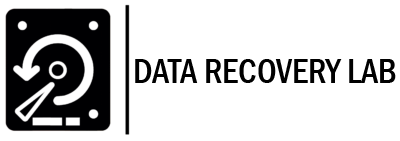7 Essential NAS Data Recovery Tips for UK Businesses
Did you know that over half of businesses never recover after losing critical data from a storage failure? Data stored on a NAS drive is often the backbone of your operations, so when things go wrong, the consequences can be severe. Protecting your files means understanding how to spot trouble early and knowing the safest ways to respond, so you keep downtime and losses to a minimum.

Table of Contents
- 1. Identify Signs Of NAS Drive Failure Early
- 2. Avoid DIY Repairs To Prevent Further Damage
- 3. Document RAID Configuration Before Recovery
- 4. Use Reliable UPS Systems To Prevent Data Loss
- 5. Contact Professional NAS Data Recovery Services
- 6. Regularly Back Up Your NAS Data
- 7. Secure Sensitive Data During Recovery Process
Quick Summary
| Takeaway | Explanation |
|---|---|
| 1. Monitor NAS drive health regularly | Early detection of performance issues can prevent severe data loss by facilitating timely interventions. |
| 2. Avoid DIY repairs at all costs | Amateur attempts to fix a failing NAS drive often lead to irreparable data loss and should be avoided. |
| 3. Document RAID configurations meticulously | Accurate RAID documentation aids recovery specialists in executing precise data recovery strategies effectively. |
| 4. Invest in a quality UPS system | A reliable Uninterruptible Power Supply safeguards NAS devices against power failures and protects data integrity. |
| 5. Regularly backup your NAS data | Implementing a robust backup strategy is necessary to recover vital data in case of system failures or data loss events. |
1. Identify Signs of NAS Drive Failure Early
Networked Attached Storage (NAS) drives are critical repositories of business data, and recognising potential failure indicators before a complete system breakdown can save your organisation from devastating data loss. Early detection is your first line of defence against catastrophic storage failures.
Modern NAS systems provide multiple warning signals that experienced technicians know how to interpret. Performance degradation often serves as the most prominent red flag. Watch for signs such as significantly slower file access times, unexpected system freezes, unusual clicking or grinding noises from the drive, and frequent read write errors.
According to diagnostic tools like NAS drive health analysis, systematic monitoring involves tracking several key metrics:
- Increased error rates during data transfers
- Unexplained system instability
- Frequent disk array rebuild notifications
- Sudden drops in storage performance
Proactive businesses utilise advanced diagnostic tools that continuously monitor drive health. SMART (Self Monitoring Analysis and Reporting Technology) data provides crucial insights into potential drive failures before they become critical. These tools analyse parameters like temperature, sector reallocations, and seek error rates to predict potential hardware failures.
Recommendation: Schedule regular diagnostic checks, implement continuous monitoring software, and always maintain current backups to mitigate potential data loss risks. When in doubt about your NAS drive’s health, consult professional data recovery specialists who can provide comprehensive diagnostic assessments.
2. Avoid DIY Repairs to Prevent Further Damage
When your NAS drive starts showing signs of trouble, the temptation to open the device and attempt a quick fix can be overwhelming. Stop. Do not touch. Amateur repairs often transform a recoverable data situation into a complete disaster.
Professional data recovery requires specialised clean room environments and precision tools that most businesses simply do not possess. Each incorrect intervention can potentially cause irreparable harm to delicate drive mechanisms. Mechanical hard drives contain intricate components sensitive to dust, static electricity, and improper handling.
Common DIY mistakes that destroy data recovery chances include:
- Opening the drive casing
- Using household tools or screwdrivers
- Attempting to read or write data after initial failure
- Powering the device repeatedly
- Inserting non professional recovery tools
Data recovery specialists like NAS drive data recovery experts understand that every physical interaction with a failing drive increases the risk of permanent data loss. Professional technicians use specialised equipment to create forensic disk images, recover data safely, and minimise potential damage.
The smartest approach when experiencing NAS drive issues is to immediately power down the device, avoid any physical interventions, and contact professional data recovery services. Preservation of the original drive condition maximises the probability of successful data retrieval. Your business data is too valuable to risk with amateur attempts.
3. Document RAID Configuration Before Recovery
RAID configurations are complex data storage architectures that require meticulous documentation before any recovery attempt. Understanding the precise setup of your network attached storage can mean the difference between successful data retrieval and permanent loss.
Every RAID system has unique characteristics which impact data recovery strategies. Professional technicians need to know exactly how your drives are configured prior to initiating any recovery process. This means recording specific details about your storage infrastructure.
Critical documentation elements include:
- Total number of drives in the array
- RAID level (RAID 0, 1, 5, 10)
- Sequential order of drive installation
- Original drive capacities and models
- Timestamp of last successful configuration
Professional RAID data recovery specialists emphasise that accurate configuration mapping allows precise reconstruction of data structures. Incorrect assumptions about drive relationships can lead to irretrievable data corruption.
Recommendation: Maintain a dedicated logbook or digital record documenting your RAID configuration. Take screenshots of management interfaces, note serial numbers, and store this information securely. Should a recovery scenario arise, these details become invaluable for professional technicians working to restore your critical business data.
4. Use Reliable UPS Systems to Prevent Data Loss
Uninterruptible Power Supply (UPS) systems are not just optional accessories but critical lifelines for protecting your NAS infrastructure. Sudden power interruptions can catastrophically corrupt data storage systems, potentially rendering entire business archives inaccessible.
Electrical fluctuations pose significant risks to network attached storage devices. Unexpected shutdowns interrupt write processes, potentially damaging file system structures and leaving critical data fragments in an unstable state. A quality UPS provides stable power during electrical disturbances, allowing controlled system shutdown and protecting sensitive hardware components.
Key benefits of implementing robust UPS protection include:
- Preventing mid write data corruption
- Protecting expensive NAS hardware from power surge damage
- Enabling graceful system shutdown during extended power failures
- Maintaining continuous business operations
- Reducing risk of permanent data loss
Professional NAS data recovery specialists recommend selecting UPS systems with sufficient capacity to support your entire NAS infrastructure. Look for models offering sufficient runtime to complete controlled shutdowns and featuring automatic voltage regulation.
Recommendation: Invest in enterprise grade UPS systems matched to your specific power requirements. Regular maintenance and battery replacement will ensure continuous protection for your critical business data storage infrastructure.
5. Contact Professional NAS Data Recovery Services
When your NAS system experiences critical failure, amateur troubleshooting can transform a recoverable situation into a permanent data loss nightmare. Professional data recovery services offer specialised expertise that goes far beyond basic technical support.
These experts understand the intricate complexities of network attached storage systems, possessing advanced diagnostic tools and cleanroom environments essential for delicate data retrieval. Each NAS configuration presents unique challenges that require precise technical knowledge and sophisticated recovery techniques.
What professional services provide:
- Forensic data imaging
- Advanced diagnostic assessment
- Specialised hardware recovery techniques
- Secure data handling protocols
- Comprehensive failure analysis
Business critical data demands more than generic solutions. NAS data recovery specialists employ cutting edge technologies to reconstruct data from severely compromised storage systems. Their methodical approach minimises potential additional damage and maximises the probability of successful data restoration.
Recommendation: Develop a relationship with a reputable data recovery service before disaster strikes. Ensure they have specific experience with your NAS infrastructure, offer transparent pricing, and provide confidential handling of your sensitive business information.
6. Regularly Back Up Your NAS Data
Data backup is not a luxury it is a business survival strategy. Your network attached storage represents the digital lifeblood of your organisation, containing irreplaceable business records, client information, and operational archives.
A comprehensive backup strategy goes beyond simple file copying. Professional approaches involve multiple layers of protection that safeguard against various potential failure scenarios. This means creating redundant copies across different storage mediums and geographic locations to mitigate risks of complete data loss.
Effective backup strategies include:
- Implementing 3-2-1 backup rule
- Using offsite cloud storage solutions
- Scheduling automated backup processes
- Verifying backup integrity regularly
- Encrypting sensitive backup data
Professional NAS hard drive recovery services recommend treating backups as mission critical infrastructure. Your backup system should be as robust and carefully maintained as your primary storage network.
Recommendation: Develop a systematic backup protocol that automatically creates multiple copies of your data. Test your recovery processes quarterly to ensure your backup strategy remains effective and your business remains resilient against potential data catastrophes.
7. Secure Sensitive Data During Recovery Process
Data recovery is not just a technical process it is a confidential security operation. When your business entrusts critical information to recovery specialists, understanding their data protection protocols becomes paramount.
Sensitive corporate data requires multiple layers of security during the entire recovery journey. Professional data recovery services implement rigorous safeguards to protect your information from potential breaches or unauthorized access. This includes secure transportation, controlled access environments, and comprehensive confidentiality agreements.
Critical security measures include:
- Encrypted data handling protocols
- Restricted access clean room facilities
- Non disclosure agreements for all technicians
- Comprehensive chain of custody documentation
- Secure data destruction after recovery
Professional advanced data recovery services understand that data protection goes beyond technical expertise. They treat your information with the same level of confidentiality you would expect from your own internal security team.
Recommendation: Before engaging any data recovery service, request detailed documentation about their security protocols. Verify their compliance with industry standard data protection regulations and ensure they can demonstrate a transparent approach to handling your most sensitive business information.
This table provides a comprehensive summary of strategies to manage NAS drive health, avoid DIY repairs, document RAID configurations, and ensure data security, as detailed in the article.
| Strategy | Implementation Steps | Expected Benefits/Outcomes |
|---|---|---|
| Identify Signs of NAS Drive Failure Early | Monitor performance metrics such as error rates and system stability; Use SMART data for insights. | Prevents data loss by anticipating failures. |
| Avoid DIY Repairs | Do not attempt amateur fixes; Power down immediately and consult professionals. | Minimises risk of irreparable data damage. |
| Document RAID Configuration Before Recovery | Record details such as RAID level, drive order, and capacities. | Facilitates precise data recovery by avoiding corruption. |
| Use Reliable UPS Systems | Implement UPS for power stability; Choose sufficient capacity models. | Prevents data corruption during power interruptions. |
| Regularly Back Up Your NAS Data | Follow the 3-2-1 backup rule; Schedule automated processes; Verify backups. | Ensures data is recoverable and business resilience. |
| Secure Sensitive Data During Recovery Process | Ensure encrypted protocols and non-disclosure agreements with recovery services. | Protects against data breaches during recovery. |
Protect Your Business Data with Expert NAS Recovery Solutions
The article highlights the critical challenges UK businesses face when dealing with NAS drive failures ranging from early warning signs to complex RAID configurations. You may be concerned about losing vital business information due to power issues, DIY repair attempts, or insufficient backups. Understanding these risks is the first step, but taking prompt and professional action is vital to prevent irreversible data loss.
At Data Recovery London, our experienced technicians specialise in handling complex NAS and RAID data recovery cases with the precision and care your business demands. We offer reliable, secure, and confidential recovery services tailored to your specific setup. Don’t let uncertainty or hesitation cost you valuable data. Learn more about our NAS drive data recovery expertise or explore our RAID data recovery solutions today.
Act now to safeguard your organisation’s digital future. Contact us immediately for a detailed assessment and professional support before small issues turn into business-critical failures.
Frequently Asked Questions
What are the signs of NAS drive failure I should look for?
Recognize signs of NAS drive failure, such as slow file access times, unexpected system freezes, unusual noises, and frequent errors. Monitor these indicators regularly to prevent data loss by conducting diagnostic checks at least once a month.
How can I best protect my NAS data from power interruptions?
Use an Uninterruptible Power Supply (UPS) to ensure your NAS remains powered during electrical disturbances, which helps prevent data corruption. Invest in a quality UPS that can adequately support your entire NAS system and schedule regular maintenance checks.
Why is it important to document my RAID configuration?
Documenting your RAID configuration is crucial for successful data recovery, as it provides professionals with the essential details of your setup. Create a log that includes the type and order of drives, RAID level, and last successful configuration, and keep this information secure.
What should I do if my NAS drive shows signs of failure?
Immediately power down the NAS drive if it shows failure signs and avoid attempting any DIY repairs. Contact professional data recovery services to assess the situation and preserve data integrity, ensuring you minimize any risks of further damage.
How often should I back up my NAS data?
Regularly back up your NAS data by implementing an automated backup strategy that ensures data is copied at least daily. Follow the 3-2-1 rule, which means having three copies of your data on two different storage mediums, with one copy stored offsite.
What security measures should I consider during the data recovery process?
Ensure that the data recovery service you choose implements robust security measures, such as encrypted data handling and restricted access to their facilities. Request a clear outline of their protocols to safeguard your sensitive information throughout the recovery process.
Recommended
- NAS Data Recovery | Professional Data Recovery Services In London
- RAID Data Recovery Specialists in London